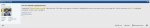-
Welcome to the Cricket Web forums, one of the biggest forums in the world dedicated to cricket.
You are currently viewing our boards as a guest which gives you limited access to view most discussions and access our other features. By joining our free community you will have access to post topics, respond to polls, upload content and access many other special features. Registration is fast, simple and absolutely free so please, join the Cricket Web community today!
If you have any problems with the registration process or your account login, please contact us.
How do I disable highlighted text?
- Thread starter ankitj
- Start date
James
Cricket Web Owner
Still same. It's been many days now.
Yeah try this - search for something completely random and see if it overwrites your other search. Worth a try at least.Perform a new search on "wizzulwuzzle".
If that doesn't work you may need to delete your session cookie.
Do you have another browser you can use also to see if it's something particular with your account or a particular cookie as BeeGee suggests?
ankitj
Hall of Fame Member
Tried that trick already. Didn't work. Will deleting session cookies delete all the saved passwords and forms too? Don't really want to do that.Perform a new search on "wizzulwuzzle".
If that doesn't work you may need to delete your session cookie.
James
Cricket Web Owner
Try another browser first just to confirm it is a cookie and not something with your account itself.Tried that trick already. Didn't work. Will deleting session cookies delete all the saved passwords and forms too? Don't really want to do that.